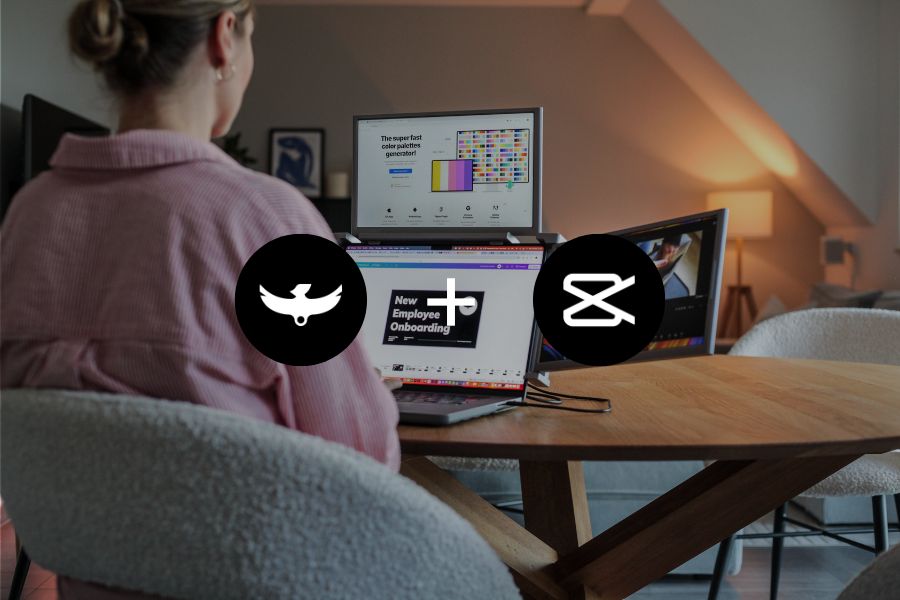Looking for an alternative to CapCut? Here are the top ten options for video editing:
1. YouTube Create
YouTube Create is a free mobile app for Android and iOS offering intuitive video editing tools, including titles, filters, music, and more, without a watermark.
2. Final Cut Pro
Final Cut Pro is a professional-grade video editor for Mac users, offering advanced features like Magnetic Timeline and 360° video editing.
3. DaVinci Resolve
DaVinci Resolve provides powerful color grading and audio tools, available for Windows, macOS, and Linux, with a free version and a paid Studio version.
4. Filmora
Filmora offers professional tools like Smart CutOut and Audio Stretch, available on Windows, macOS, iOS, and Android, with a free trial and affordable pricing.
5. Blender
Blender is a free, open-source tool for 3D animation and video editing, ideal for creating complex visual projects.
6. Animoto
Animoto is an online tool with a vast library of audio and text resources, great for marketing videos and slideshows, with affordable pricing plans.
7. Adobe Premiere Pro
Adobe Premiere Pro is a professional video editor with advanced features and AI tools, available for a monthly subscription after a free trial.
8. HitFilm Express
HitFilm Express specializes in visual effects and offers a range of tools for Windows and macOS, with a free version and additional paid features.
9. OpenShot
OpenShot is a free, open-source video editor available on Windows, macOS, and Linux, offering various video editing features without watermarks.
10. PowerDirector
PowerDirector offers a wide range of video editing tools, including AI features and 4K support, available for Windows, macOS, Android, and iOS, with both free and subscription options.
Each of these alternatives provides unique features tailored to different video editing needs, ensuring you find the perfect tool for your projects.
For more detailed information, visit the original article.