Frequently Asked Questions
Which countries do you ship to?
We ship worldwide.
We ship worldwide.
How can I track my order?
Once your order is ready to ship, you'll receive an email from our logistics team with a tracking number and link. You'll be able to track your order as soon as it ships.
You can also track your order on the DHL, FedEx, or UPS website. You'll receive a notification when your shipment is out for delivery.
If you haven't received tracking details, please check your spam folder.
Once your order is ready to ship, you'll receive an email from our logistics team with a tracking number and link. You'll be able to track your order as soon as it ships.
You can also track your order on the DHL, FedEx, or UPS website. You'll receive a notification when your shipment is out for delivery.
If you haven't received tracking details, please check your spam folder.
Is it compatible with my laptop?
Our portable monitors are compatible with virtually all laptop brands, including but not limited to Apple, Dell, HP, Lenovo, Asus, Acer, Microsoft, Samsung, Toshiba, MSI, and many others. As long as your laptop has a USB port, our monitors will work seamlessly. Whether you use a MacBook, a Windows laptop, or any other device, you can enjoy the enhanced productivity and convenience that our monitors provide.
Our portable monitors are compatible with virtually all laptop brands, including but not limited to Apple, Dell, HP, Lenovo, Asus, Acer, Microsoft, Samsung, Toshiba, MSI, and many others. As long as your laptop has a USB port, our monitors will work seamlessly. Whether you use a MacBook, a Windows laptop, or any other device, you can enjoy the enhanced productivity and convenience that our monitors provide.
How does the satisfaction guarantee work?
For customers who purchased a device through our webshop, we offer a 14-day return policy from the delivery date. You can return the accessories included with your portable monitor; however, separately purchased accessories are not covered by this guarantee. The 14-day satisfaction guarantee applies only to purchases made in our webshop. If you bought your device elsewhere, please contact the retailer for return instructions.
If you decide the portable monitor isn’t right for you, we provide a full refund within the first 14 days from the delivery date.
To be eligible for a refund, packages must be unsealed, and returns must include all items from your original order (if applicable). For security reasons, refunds can only be issued to the original payment method and payee. Our free return policy does not cover any oversight regarding compatibility or driver requirements if you did not verify these before purchasing.
Please see our Return Policy for more details.
For customers who purchased a device through our webshop, we offer a 14-day return policy from the delivery date. You can return the accessories included with your portable monitor; however, separately purchased accessories are not covered by this guarantee. The 14-day satisfaction guarantee applies only to purchases made in our webshop. If you bought your device elsewhere, please contact the retailer for return instructions.
If you decide the portable monitor isn’t right for you, we provide a full refund within the first 14 days from the delivery date.
To be eligible for a refund, packages must be unsealed, and returns must include all items from your original order (if applicable). For security reasons, refunds can only be issued to the original payment method and payee. Our free return policy does not cover any oversight regarding compatibility or driver requirements if you did not verify these before purchasing.
Please see our Return Policy for more details.
What is the warranty on your portable monitors?
All our portable monitors come with a two-years warranty that covers any manufacturing defects. If you encounter any issues with your device within this period, please contact our customer support team, and we'll be happy to assist you with a repair or replacement.
All our portable monitors come with a two-years warranty that covers any manufacturing defects. If you encounter any issues with your device within this period, please contact our customer support team, and we'll be happy to assist you with a repair or replacement.